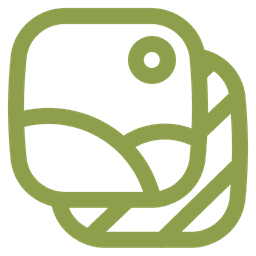
Transform Your Screenshots
into Stunning Visuals
SnapFrame helps you add beautiful frames, backgrounds, effects, text, and more... completely free! No sign-up needed.

Why Choose SnapFrame?
Powerful features that make your screenshots stand out, no design skills required.
Choose from various frame styles (like macOS windows), apply subtle glass effects, and control shadows.
Set solid colors, beautiful gradients, or apply eye-catching patterns to make your screenshot pop.
Easily add titles, captions, or annotations directly onto your image with customizable fonts and colors.
Intuitive drag-and-drop upload and straightforward controls make beautifying screenshots effortless.
Everything happens directly in your browser. No uploads to servers needed for processing the base image.
All features are available for free. No watermarks, no sign-ups required to get started.
See the Transformation
Turn ordinary screenshots into professional visuals in just a few clicks.
Before

After SnapFrame

How It Works in 3 Simple Steps
1. Upload
Drop your screenshot or select a file to get started.
2. Customize
Choose frames, backgrounds, add text, and apply effects.
3. Download
Save your enhanced image instantly in high quality.
Perfect For Everyone
See how different professionals use SnapFrame to enhance their work.
Bloggers & Content Creators
Make your tutorial screenshots stand out with professional frames and annotations.
Developers & Designers
Showcase your UI/UX work or code snippets in beautiful, context-adding frames.
Marketers & Social Media
Create eye-catching visuals for your campaigns without graphic design skills.
Educators & Trainers
Enhance your learning materials with clearly framed and annotated screenshots.
Ready to Elevate Your Screenshots?
Stop sharing boring screenshots. Give SnapFrame a try today and make your visuals pop.